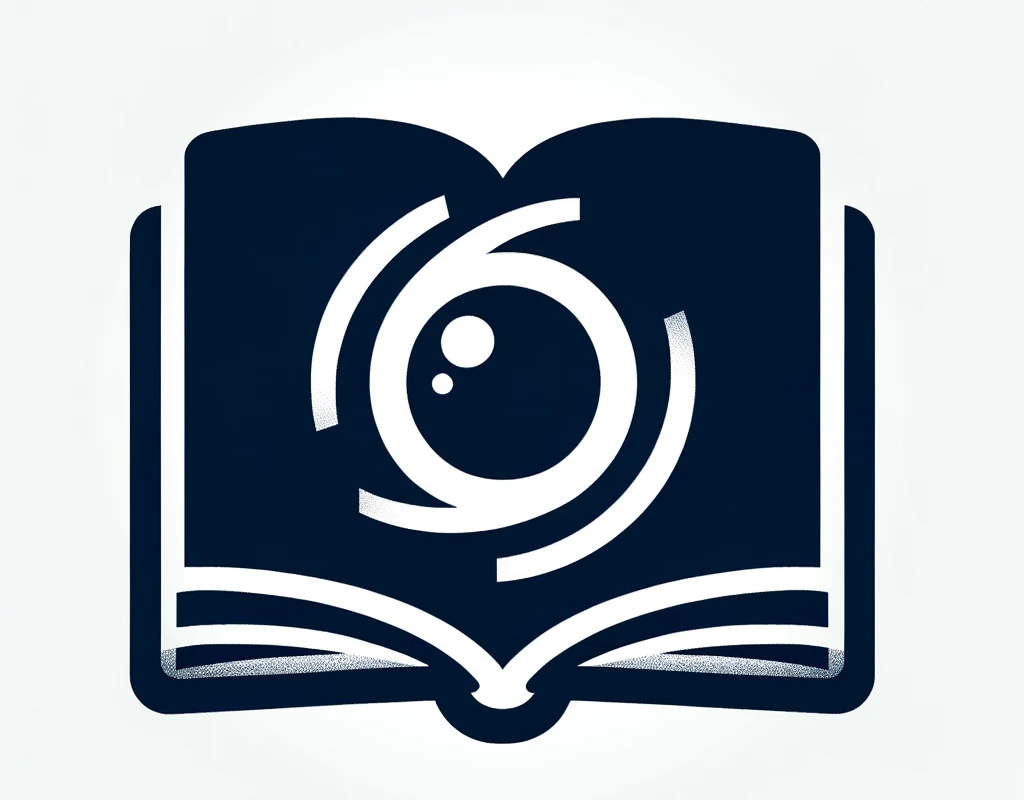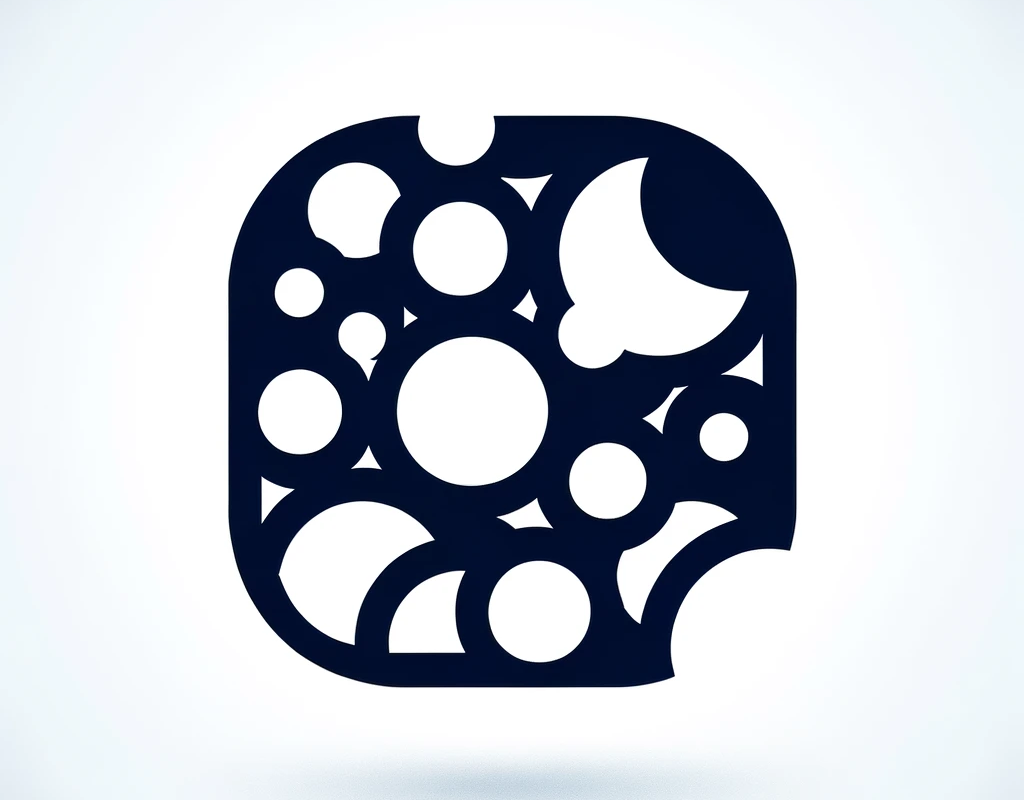Panoramic photography is a captivating way to capture landscapes, cityscapes, or any broad scene. With the right software, you can stitch together multiple images to create a seamless, wide-view panorama that’s both stunning and immersive. But with so many software options available, how do you choose the right one for your needs?
Understanding Panorama Software Features
Before diving into specific software choices, it’s important to understand the features that make for great panoramic software. Key features include:
Image Stitching Quality: The ability to seamlessly blend multiple images without visible seams or distortion.
Alignment and Warping Capabilities: Adjusting and aligning images to fit together perfectly, especially important when dealing with handheld shots.
HDR Support: High Dynamic Range (HDR) support allows for a more dynamic range of luminosity, enhancing the overall quality of the panorama.
User Interface: A user-friendly interface makes the process more efficient and enjoyable.
Export Options: High-quality export capabilities in various formats are crucial for sharing and printing your panoramas.
Top Software Picks for Panoramic Photography
Adobe Photoshop: Known for its powerful features and versatility, Photoshop offers excellent panoramic stitching capabilities. It’s ideal for professionals looking for detailed control over the editing process.
PTGui: This software is specifically designed for creating panoramas. It provides advanced features like HDR panorama creation and automatic/manual image alignment.
Microsoft ICE (Image Composite Editor): A free option for Windows users, ICE is user-friendly and quite efficient at stitching photos into panoramas, though it might lack some advanced features.
Hugin: An open-source alternative that offers a wide range of features, including HDR support. It’s a great option for those who prefer a free, community-developed tool.
Autopano: Known for its automation and ease of use, Autopano is another excellent choice, offering advanced stitching algorithms and HDR capabilities.
Conclusion
Choosing the right software for panoramic photography depends on your specific needs, skill level, and budget. Whether you’re a professional photographer or an enthusiast, there’s software out there that can meet your panoramic photography needs. By focusing on key features and considering your personal requirements, you can select software that not only creates beautiful panoramas but also enhances your photography experience.